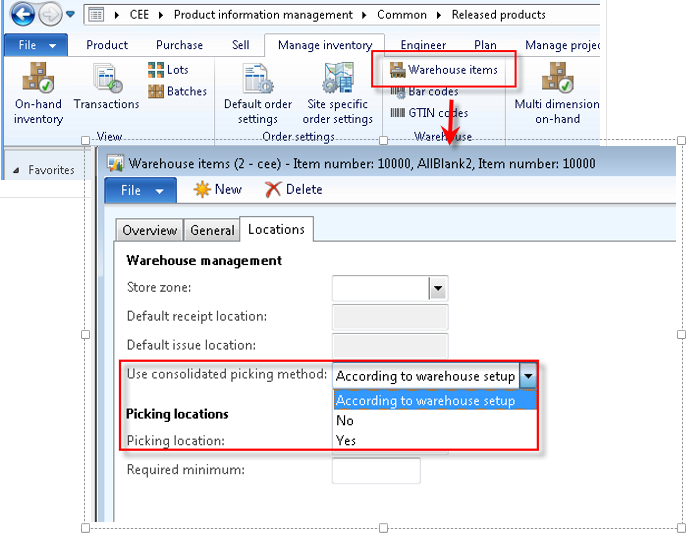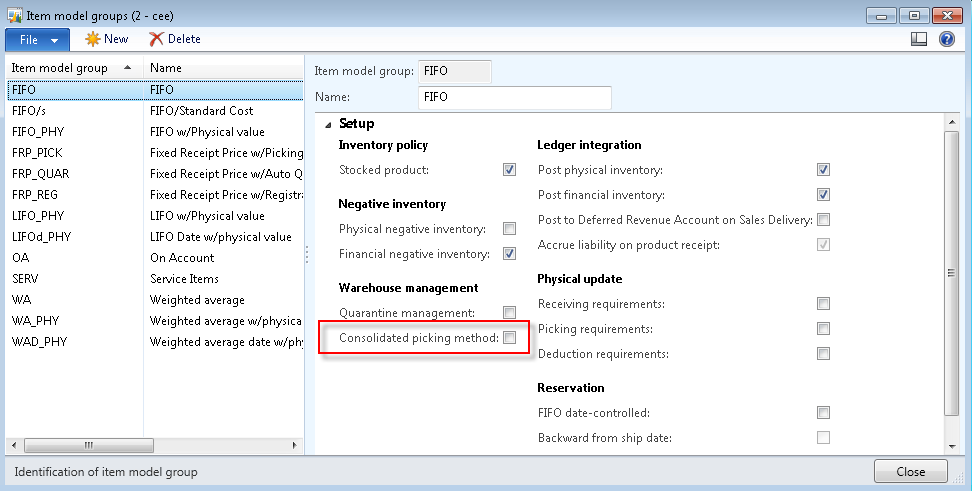Hi Friends,
Another small line of code, good to keep handy.
We can use info log to open a form with a specific record. You can use this while developing any custom process which create new orders in system, it does not adds any business value but definitely increases the quality and user experience.
See below the sample of how we can do this:
This can help users to open the newly created order quickly without jumping between modules and forms.
This also happens in standard AX at some places. A good example is when we create purchase orders from item requirements for a project.
Another small line of code, good to keep handy.
We can use info log to open a form with a specific record. You can use this while developing any custom process which create new orders in system, it does not adds any business value but definitely increases the quality and user experience.
See below the sample of how we can do this:
This can help users to open the newly created order quickly without jumping between modules and forms.
This also happens in standard AX at some places. A good example is when we create purchase orders from item requirements for a project.