Dynamics AX technical community is finding cool and tricky ways to create extensions for customization's. In this post, let’s do a quick walk through on
how we can customize a list page interaction class via extensions.
Click on the button just to make sure that it’s working. On clicking it we can see that Infolog is shown to display the Sales order total amount
This is an important point for ISV's to consider when design their solutions, as this attribute will be helpful to tag extension plugs.Let's create an event handler listener for this method
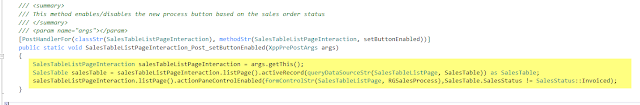
To do this let's add a new button on sales order list
page and enable/disable it on the basis of sales order status.
Below are the high level steps :
- Create a new class to write the business logic to be executed by your new button.
- Create a new menu item linked to your class
- Create extension of the list page and add your new button
- Create event handler for the list page interaction class and enable/disable the new button
Let's create a new class: I have shown the total sales order
amount in the Info-log, to show an example of business process in the method.
Now we create a new action type menu item for
this class as shown below:
Create an extension of
SalesTableListPage from : To do this, right click on the SalesTableListPage
object in the AOT and select
"Create extension" . Make sure your model, where you are creating the
project, has a reference to Application suite else this option will not be
enabled.
In the designer window, expand the design
node and navigate to the action pane where you want to add the button. Let’s
add a new button group and add the menu item we created
Verify that the menu item button is having
correct properties and define the data source property as SalesTable
Build the project and test the button. When you open the sales table list page the
new button is visible
Click on the button just to make sure that it’s working. On clicking it we can see that Infolog is shown to display the Sales order total amount
Now let's add more logic to our button to
only be enabled for sales orders which are not invoiced. Typically we would go
to the interaction class and modify the function which is enabling/disabling
button, but we want to do this without customizing the standard class and with
the use of extensions.
That means we need to subscribe to the method
of the interaction class. We can see that interaction class as methods
available which are pretty much self-explanatory by their names. We can see
there are few methods which set the button properties
As we added the
button in the sales order action pane group we can see that there is a method
in this class which used to set buttons on the sales order action pane tab menu
items . Notice that this is a protected method.
Ideally you may want to create an event
handler for this method. Try to right click on this method and then select the
option to create a post event handler
You will be greeted with the below error
message. We can only create event handlers for Hookable methods. The definition
of Hookable method is also shown in the
error message, these are non-abstract methods that are either public or tagged
with the "Hookable" attribute as true.
Let's find a hookable
method in the interaction class: On a
quick scan in the class you can see that the setButtonEnabled() method is a
protected method and decorated with the "HookableAttribute" as true.
This is an important point for ISV's to consider when design their solutions, as this attribute will be helpful to tag extension plugs.Let's create an event handler listener for this method
Add the event handler in the new class
which we already created
Now we need to :
·
Get
the object of the interaction class
·
Get
the current sales table record
·
Set
the button access
The below lines of code represent each step
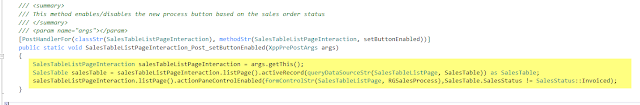
Below is the code text in case you want to
reuse it
///
///
This method enables/disables the new process button based on the sales order
status
///
///
[PostHandlerFor(classStr(SalesTableListPageInteraction),
methodStr(SalesTableListPageInteraction, setButtonEnabled))]
public static void
SalesTableListPageInteraction_Post_setButtonEnabled(XppPrePostArgs args)
{
SalesTableListPageInteraction salesTableListPageInteraction = args.getThis();
SalesTable salesTable =
salesTableListPageInteraction.listPage().activeRecord(queryDataSourceStr(SalesTableListPage,
SalesTable)) as SalesTable;
salesTableListPageInteraction.listPage().actionPaneControlEnabled(formControlStr(SalesTableListPage,
RGSalesProcess),SalesTable.SalesStatus != SalesStatus::Invoiced);
}
Now we build the project and run the list
page form to see if the button is disabled for invoiced sales orders:
The button is disabled for an invoiced sales order
The button is enabled for a sales order having a status other than Invoiced.
Thanks for reading the blog. Your feedback is welcome and keep sharing any cool ideas around extensions and the new frameworks of D3FO.















